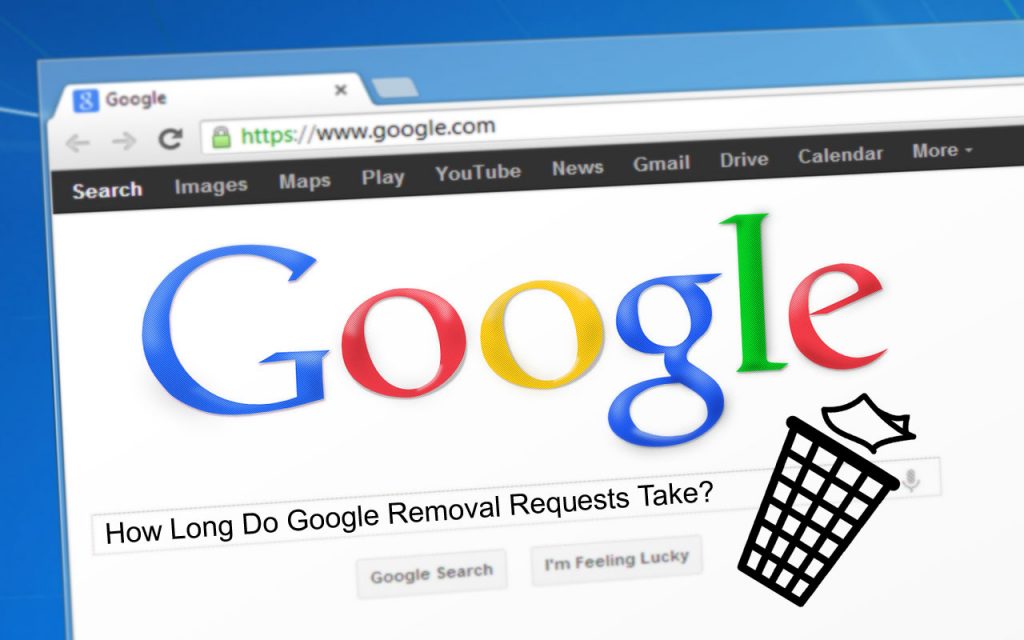
You should use the Remove Outdate Content tool to have Google update search results for pages that no longer exist or pages that are significantly different from the current version of the page because they have removed important content.
How to Use the Remove Outdated Content Tool
First of all, open the Remove Outdated Content tool. Make sure you’re logged in with your Google account.
Enter the URL of the page for which you want to remove the snippet and cached result from Google Search results.
Click on “Submit” to request the removal of outdated content.
When your request is approved,
* Google will no longer show it in the search results if the page no longer exists.
* If the page exists but has changed information, Google will remove the snippet and cached result from search results. The crawlers will store new information to show in search results as they do for a fresh page.
But what if your request is denied?
Why is Google Denying Your Request for Outdated Content Removal?
Here are a few reasons why your request might be denied for outdated content removal:
1. The content you mentioned in your outdated content removal request may not exist in Google’s cached copy, index, and results. So, you’ll not need to do anything.
2. The page for which you requested cache removal may not appear in search results at all.
3. The text you mentioned in your removal request may still be present on the page. You’ll need to remove it from the Webmaster and then submit another request for outdated content removal.
4. You may have submitted a duplicate removal request.
5. For more: Denials for page removal or SafeSearch label requests
FAQs
1. How do I permanently delete outdated content?
Open Google Remove Outdated Content tool. Enter the URL of the page you want to remove from search results or the page for which you want to update the search results snippet. And, submit the request for removal.
2. How long does it take Google to remove outdated content?
It takes about 90 days for Google to remove outdated content or revise search results information after you submit the request for removal.
3. Why are my Google searches outdated?
Your Google search results may show outdated content if a page no longer exists on your site or if the content of the page has been changed.